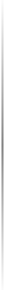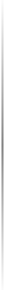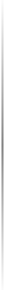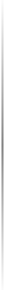|
FAQs
"It's hard to use the sliders. Can't I just enter numbers?"
You sure can! Just tap the Text Field just above the slider that displays the current value, and a keyboard will pop up. New in version 1.6: Use the Decimal Pad on devices with iOS 4.1 or later installed!
"How do I change the units for each of the calculations?"
There are now TWO ways to change iE6B's settings: Using the Settings app, as we've always had, OR using the new In-App settings page (version 1.6)!*
The settings for the iE6B are broken into three categories: General Settings, Units and Value limits.
The General Settings control Integer-Only Input (on/off), the Background Image (on/off), or the Heading View sensitivity.
The Units section of the iE6B settings allow you to change the values for speed, distance, and volume, weight, and pressure.
"The input range is too limited. I need to select values greater than 200 Knots, 100 gallons, etc.."
Just as in changing the units, the Input value ranges can be set from the Settings application. Changing the maximum Airspeed, for instance, changes the range of all the sliders, such that any airspeed between 0 and the new Maximum can be selected by sliding the slider.
|